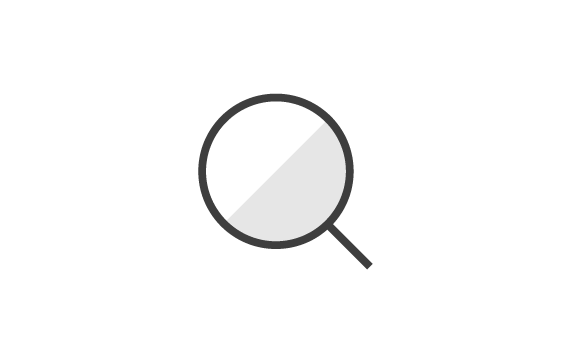Frequently asked questions from volunteers
Wiltshire Together is a community platform where organisations and individual volunteers can have their own profiles to share their skills and interests and to connect with others. Volunteering is organised through the 'activity stream' on the platform, where you can pledge to volunteer for a specific activity needing help.
- Click 'register' and complete the steps on the form.
- Verify your email (you may need to check spam folders).
- Complete your profile.
- Use the activity stream to search for volunteering activities.
This feature connects people and businesses looking to volunteer with those in need of their help. As someone working with volunteers, you can measure the impact of each volunteer and simply create your requests for volunteers. As a volunteer, you can choose opportunities from across your region and make direct arrangements with the individual or organisation. You can also add and manage your own opportunities and see your volunteer hours logged within your social CV.
- Make sure you are signed in.
- Visit the activity stream to view all volunteering opportunities.
- Click on the opportunity you are interested in.
- Press the 'Volunteer to this' button.
- Complete the pop-up form and include a message about why you're interested in the opportunity.
Community badges verify and identify the trusted members of a community. The badges will differ depending on your platform and are awarded by the administration team using their own application criteria. You can apply for a badge through your admin team by contacting them directly or by following the application process detailed on your platform.
Your volunteering hours are logged by the member who listed the volunteering opportunity.
This member will either:
- log your completed hours when you have finished volunteering
or
- log your hours at regular intervals if the opportunity is ongoing
To inform the member who listed the volunteering opportunity that you have completed hours:
- Sign in.
- Visit your 'Dashboard' via 'Your account' menu.
- Click 'My actions' (or similar).
- Locate the accepted volunteering opportunity within your actions list.
- Select the amount of hours completed.
- Add an optional message to the member.
- Click 'I did this' to send a notification to the member.
- Wait for the member to review your hours request.
- Logged hours will be recorded in your social CV.
Read more Search volunteering activities Manage your volunteering
Wiltshire Together is a community platform where organisations and individual volunteers can have their own profiles to share their skills and interests and to connect with others. Volunteering is organised through the 'activity stream' on the platform, where you can pledge to volunteer for a specific activity needing help.
When you have logged hours for a volunteering activity, you will have automatically started to build your 'Social CV', which can be printed/saved to a PDF to share with others.
- Sign in.
- Select 'My dashboard' within 'Your account' menu.
- Select the social impact tile on the main dashboard page.
- Or select 'My social impact' from the left-hand menu.
- View your social CV and impact stats.
- You can print your social CV from this page.
Can't find the answers you need?
Don't worry, there are more ways to get help with your questions. We've created detailed user guides with videos (links to separate website), a form for reporting technical issues or you can get in touch via our contact page.