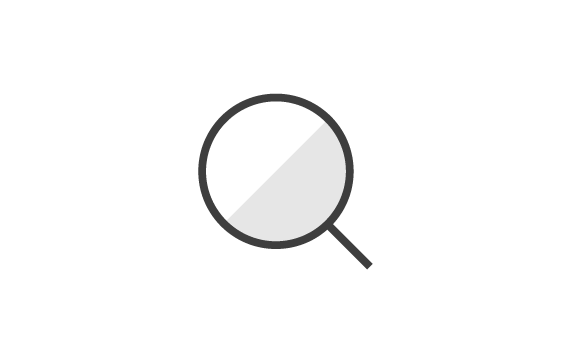Frequently asked questions from organisations in the VCSE sector
Wiltshire Together is a community platform where organisations and individual volunteers can have their own profiles to share their skills and interests and to connect with others. Volunteering is organised through the 'activity stream' on the platform, where you can pledge to volunteer for a specific activity needing help.
- Click 'register' and complete the steps on the form.
- Verify your email (you may need to check spam folders).
- Complete your profile.
- 'Add an activity' to look for volunteers.
This feature connects people and businesses looking to volunteer with those in need of their help. As someone working with volunteers, you can measure the impact of each volunteer and simply create your requests for volunteers. As a volunteer, you can choose opportunities from across your region and make direct arrangements with the individual or organisation. You can also add and manage your own opportunities and see your volunteer hours logged within your social CV.
- Make sure you are signed in.
- Select 'Add an activity'.
- Select ‘Look for volunteers’ and follow on-screen instructions.
- Please provide as much detail to your activity as possible.
- View your volunteer listing on the activities stream.
Find the volunteer offer:
- Sign in.
- Use the top right-hand menu with your profile icon to navigate to your dashboard.
- Navigate to the manage activities section.
- Find the volunteer activity you wish to manage, then click on the spanner icon.
Contact the volunteer:
Before you can accept or decline these applications, you need make sure you’ve got all the information you need.
- If linking to an external form to request additional information, you'll only see their full name here.
- Otherwise, you'll see their full name plus a personal message from the applicant.
- Click ‘send message’ and start a conversation with the member.
- Ask them for more information before accepting or declining.
Acept or decline:
- If you click ‘decline’, the member will receive a generic notification.
- Always message the member before declining a pledge to explain why.
- If you click ‘accept’, the user’s application will be approved and they will receive a notification.
Working with volunteers:
- Connect with all your volunteers.
- Message all your volunteers to arrange when and where they will be volunteering.
- (If enabled) Set up a project team space to assign tasks, share documents and chat with your volunteers.
Log hours:
- Navigate to the manage activities section.
- Find the volunteer activity you wish to manage, then click on the spanner icon.
- Add the number of hours completed.
- Write a thank you message and mark that they did this.
Complete a volunteer pledge:
- Navigate to the manage activities section.
- Find the volunteer activity you wish to manage, then click on the spanner icon.
- Complete a volunteering pledge by clicking the arrow in the corner.
- Sign in.
- Use the top right-hand menu with your profile icon to navigate to your dashboard.
- Navigate to the manage activities section.
- Find the volunteer activity you wish to manage, then click on the spanner icon.
- Add the number of hours completed.
- Write a thank you message and mark that they did this.
- Sign in.
- Use the top right-hand menu with your profile icon to navigate to your dashboard.
- Navigate to the manage activities section.
- Find the volunteer activity you wish to review, then click on the spanner icon.
- Here you will find lists for 'accepted', 'declined' and 'completed' pledges.
Community badges verify and identify the trusted members of a community. The badges will differ depending on your platform and are awarded by the administration team using their own application criteria. You can apply for a badge through your admin team by contacting them directly or by following the application process detailed on your platform.
Can't find the answers you need?
Don't worry, there are more ways to get help with your questions. We've created detailed user guides with videos (links to separate website), a form for reporting technical issues or you can get in touch via our contact page.